On my previous post about the Rails & React series I explained how the communication between parent-child components works. The flow is very simple: as components must be as stateless as possible, parents pass the necessary data to their children as props and they also keep an eye on their events to propagate event handling all the way up back to the parents. But how do we make independent components, not sharing any parent, communicate with each other?
Pub/Sub event system
As React’s official documentation specifies:
For communication between two components that don’t have a parent-child relationship, you can set up your own global event system.
Basically what out components have to do is to subscribe to events in the componentDidMount() method, unsubscribe in the componentWillUnmount(), and call setState() when needed.
The reset filter button
So for the demo application I want to add a button to reset the filter when no matches are found while filtering our contacts. As I want this button to be placed anywhere we want, or even added multiple times in our main view and not necessary as a child of the PeopleSection component, it’s the perfect candidate for a different communication approach.
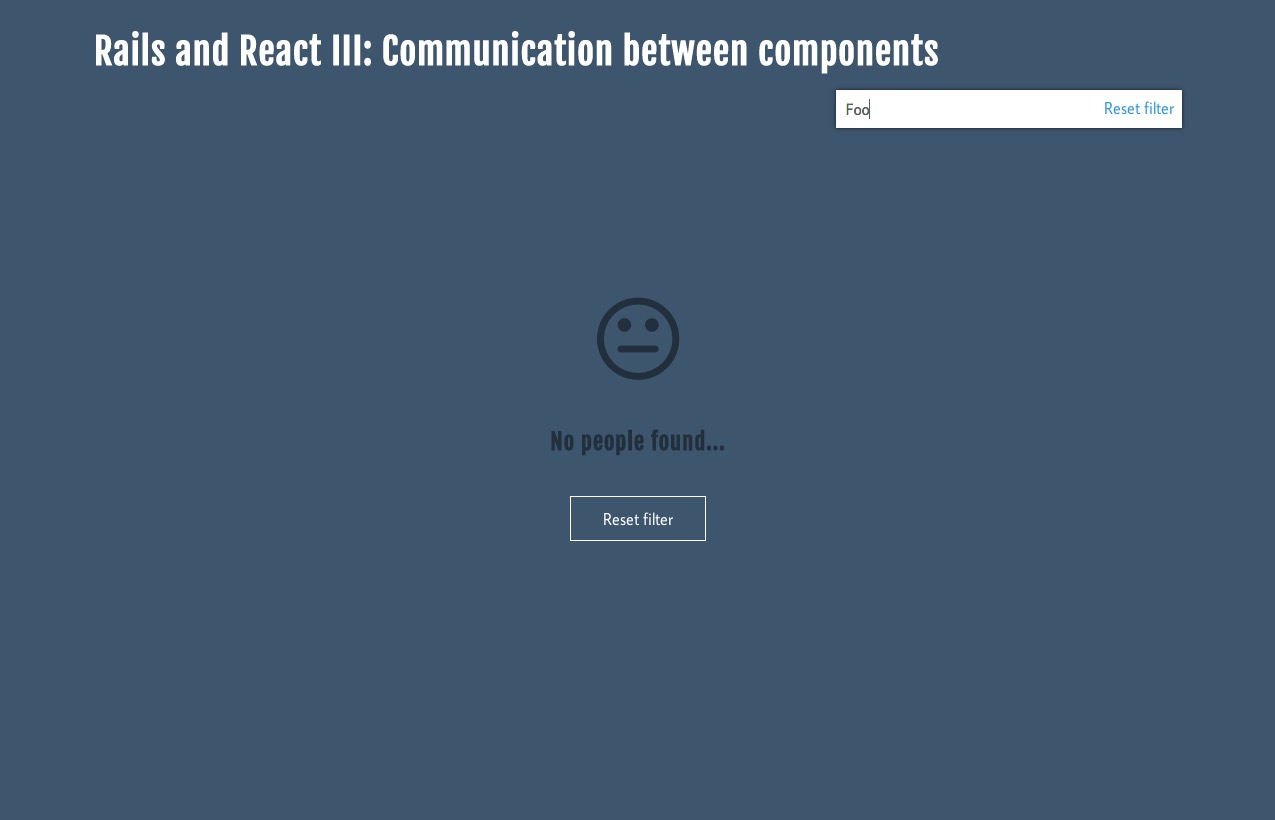
Instead of creating my own pub/sub system, to handle events between independent components, I decided to use <a href=”https://github.com/mroderick/PubSubJS” target=”_blank”>PubSubJS</a> which I have already used before and it works really well.
After downloading the script and placing it in the vendor/assets/javascripts folder, we just have to require it in the application.js.coffee manifest:
# app/assets/javascripts/application.js.coffee
# ...
#= require pubsub
# ...Now let’s take a look to the reset button component:
# app/assets/javascripts/react/buttons/reset_button.js.coffee
# @cjsx React.DOM
@ResetButton = React.createClass
displayName: 'ResetButton'
_handleOnClick: (e) ->
e.preventDefault()
# Publish the following topic when clicked
PubSub.publish 'resetButton:onClick'
render: ->
<a className={@props.styleClass} href="#" onClick={@_handleOnClick}>{@props.text}</a>As you can see, this is a very simple component. It only renders a link with a text (passed as a prop) and it only publishes the resetButton:onClick topic when clicked. It also receives a styleClass prop so it can have a different look & feel depending on where do we want to place it.
Now other components can subscribe to this resetButton:onClick topic. So let’s get back to the PeopleSection component and reset the results so it shows all off our contacts:
# app/assets/javascripts/react/people/people_section.js.coffee
# @cjsx React.DOM
@PeopleSection = React.createClass
# ...
componentDidMount: ->
@_subscribeToEvents()
# ...
componentWillUnmount: ->
# When the component unmounts then unsubscribe
@_unsubscribeFromEvents()
_subscribeToEvents: ->
# When the reset button is clicked...
PubSub.subscribe 'resetButton:onClick', ()=>
# Reset the fetch data...
@state.fetchData =
search: ''
page: 1
# ... and fetch people
@_fetchPeople()
_unsubscribeFromEvents: ->
PubSub.unsubscribe 'resetButton:onClick'
# ...
The PeopleSearh component is going to be also subscribed to the resetButton:onClick topic, so when it’s triggered the search input text will also reset it’s value:
# app/assets/javascripts/react/people/people_search.js.coffee
# @cjsx React.DOM
@PeopleSearch = React.createClass
# ...
componentDidMount: ->
@_subscribeToEvents()
componentWillUnmount: ->
@_unsubscribeFromEvents()
_subscribeToEvents: ->
$(@refs.search.getDOMNode()).on 'keyup', @_handleSearchOnKeyup
# When the reset button is clicked...
PubSub.subscribe 'resetButton:onClick', ()=>
# Reset the search input value
@refs.search.getDOMNode().value = ''
@setState
searchLength: 0
_unsubscribeFromEvents: ->
PubSub.unsubscribe 'resetButton:onClick'
Now that we have the new ResetButton component ready to go, let’s add it wherever we need it just like this:
<ResetButton text="Reset filter" styleClass="btn" />As you can see, using a library such as <a href=”https://github.com/mroderick/PubSubJS” target=”_blank”>PubSubJS</a> provides a very easy way to handle communication between independent components, but as React gives us the freedom to achieve this however we prefer, there can be many different ways to do it. What’s your favorite one?
Happy coding!
