This post belongs to the Trello tribute with Phoenix Framework and React series.
- Intro and selected stack
- Phoenix Framework project setup
- The User model and JWT auth
- Front-end for sign up with React and Redux
- Database seeding and sign in controller
- Front-end authentication with React and Redux
- Sockets and channels
- Listing and creating boards
- Adding new board members
- Tracking connected board members
- Adding lists and cards
- Deploying our application on Heroku
Adding lists and cards
In the last part we created a simple, yet useful, mechanism for tracking connected members to a board’s channel with the help of OTP and the GenServer behaviour. We also learned how to broadcast this list through the channel so every member could see who else is viewing the board at the the same time. Now it’s time to let the members add some lists and cards while the changes appear in their screens in realtime… Lets do this!
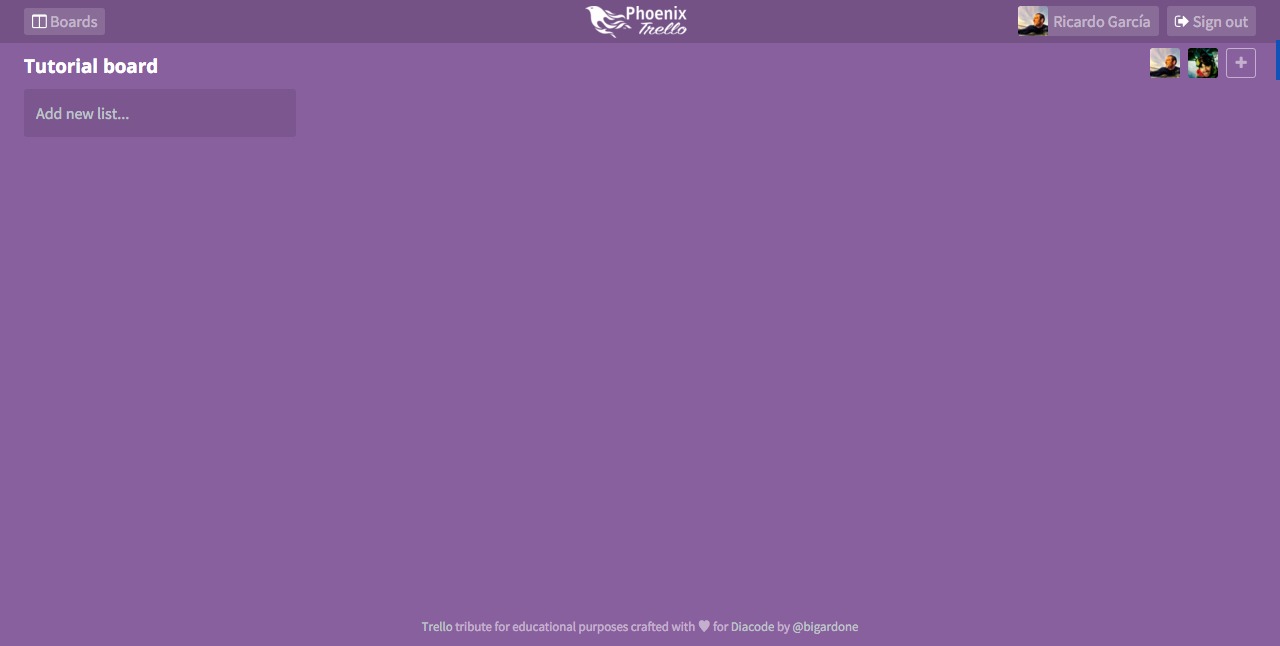
Migrations and models
A Board can have multiple lists, which in turn may have multiple cards as well,
so having this in mind lets start by generating the List model using the following mix
task from the console:
$ mix phoenix.gen.model List lists board_id:references:board name:string
...
...
$ mix ecto.migrate
This will generate the lists table in the database and the model:
# web/models/list.ex
defmodule PhoenixTrello.List do
use PhoenixTrello.Web, :model
alias PhoenixTrello.{Board, List}
@derive {Poison.Encoder, only: [:id, :board_id, :name]}
schema "lists" do
field :name, :string
belongs_to :board, Board
timestamps
end
@required_fields ~w(name)
@optional_fields ~w()
def changeset(model, params \\ %{}) do
model
|> cast(params, @required_fields, @optional_fields)
end
end
Generating the Card model is going to be pretty similar:
$ mix phoenix.gen.model Card cards list_id:references:lists name:string
...
...
$ mix ecto.migrateThe resulting model will be something similar to this:
# web/models/card.ex
defmodule PhoenixTrello.Card do
use PhoenixTrello.Web, :model
alias PhoenixTrello.{Repo, List, Card}
@derive {Poison.Encoder, only: [:id, :list_id, :name]}
schema "cards" do
field :name, :string
belongs_to :list, List
timestamps
end
@required_fields ~w(name list_id)
@optional_fields ~w()
def changeset(model, params \\ %{}) do
model
|> cast(params, @required_fields, @optional_fields)
end
end
Don’t forget to add the collection of cards to the lists schema:
# web/models/list.ex
defmodule PhoenixTrello.List do
# ...
@derive {Poison.Encoder, only: [:id, :board_id, :name, :cards]}
# ...
schema "lists" do
# ..
has_many :cards, Card
end
# ...
endNow we can move forward to the front-end and create the necessary components.
The list form component
Before continuing, lets recall the render function of the BoardsShowView component:
// web/static/js/views/boards/show.js
//...
//...
_renderLists() {
const { lists, channel, id, addingNewCardInListId } = this.props.currentBoard;
return lists.map((list) => {
return (
<ListCard
key={list.id}
boardId={id}
dispatch={this.props.dispatch}
channel={channel}
isAddingNewCard={addingNewCardInListId === list.id}
{...list} />
);
});
}
render() {
const { fetching, name } = this.props.currentBoard;
if (fetching) return (
<div className="view-container boards show">
<i className="fa fa-spinner fa-spin"/>
</div>
);
return (
<div className="view-container boards show">
<header className="view-header">
<h3>{name}</h3>
{::this._renderMembers()}
</header>
<div className="canvas-wrapper">
<div className="canvas">
<div className="lists-wrapper">
{::this._renderLists()}
{::this._renderAddNewList()}
</div>
</div>
</div>
{this.props.children}
</div>
);
}
Apart from the BoardMembers component we created the last time, we need to
render all the lists belonging to the board as well. For the time being we don’t
have any lists, therefore lets move on to the _renderAddNewList function:
// web/static/js/views/boards/show.js
// ...
_renderAddNewList() {
const { dispatch, formErrors, currentBoard } = this.props;
if (!currentBoard.showForm) return this._renderAddButton();
return (
<ListForm
dispatch={dispatch}
errors={formErrors}
channel={currentBoard.channel}
onCancelClick={::this._handleCancelClick} />
);
}
_renderAddButton() {
return (
<div className="list add-new" onClick={::this._handleAddNewClick}>
<div className="inner">
Add new list...
</div>
</div>
);
}
_handleAddNewClick() {
const { dispatch } = this.props;
dispatch(Actions.showForm(true));
}
_handleCancelClick() {
this.props.dispatch(Actions.showForm(false));
}
// ...
The _renderAddNewList function first checks if the currentBoard.showForm property
is set to true so it renders the Add new list… button instead of the ListForm component.
When the user clicks the button, an action will be dispatched to the store and
will set its property showForm to true making form to be displayed.
Now lets create the form component:
// web/static/js/components/lists/form.js
import React, { PropTypes } from 'react';
import Actions from '../../actions/lists';
export default class ListForm extends React.Component {
componentDidMount() {
this.refs.name.focus();
}
_handleSubmit(e) {
e.preventDefault();
const { dispatch, channel } = this.props;
const { name } = this.refs;
const data = {
name: name.value,
};
dispatch(Actions.save(channel, data));
}
_handleCancelClick(e) {
e.preventDefault();
this.props.onCancelClick();
}
render() {
return (
<div className="list form">
<div className="inner">
<form id="new_list_form" onSubmit={::this._handleSubmit}>
<input ref="name" id="list_name" type="text" placeholder="Add a new list..." required="true"/>
<button type="submit">Save list</button> or <a href="#" onClick={::this._handleCancelClick}>cancel</a>
</form>
</div>
</div>
);
}
}
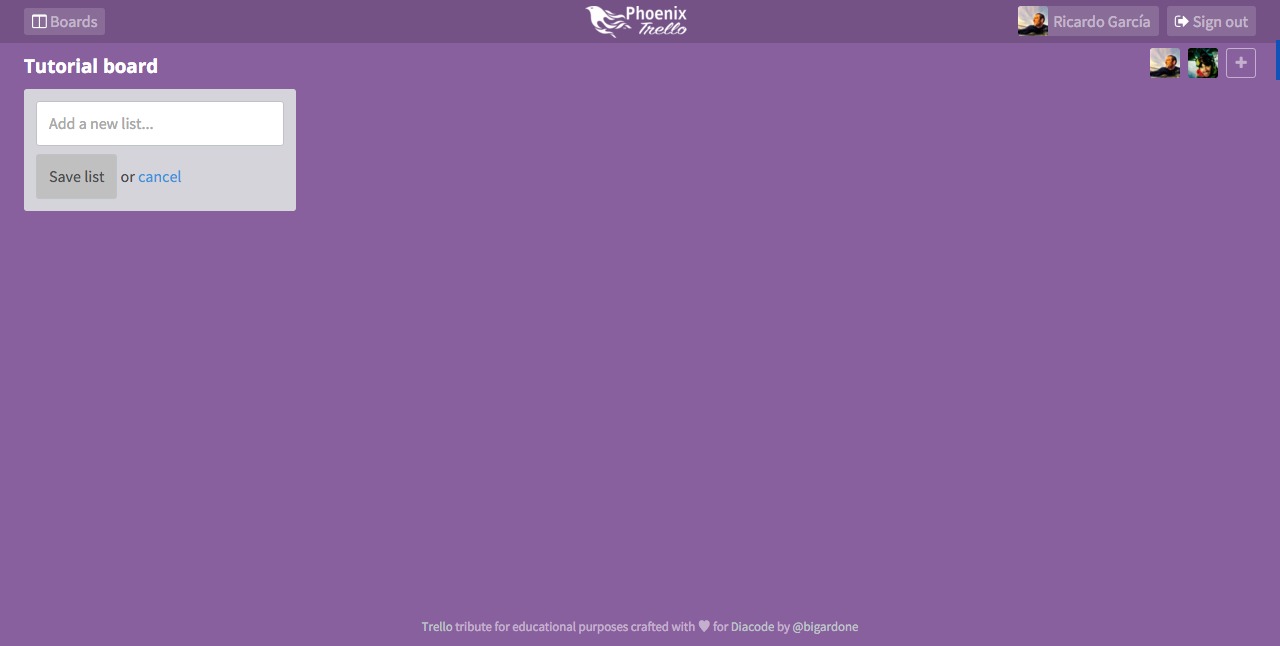
This is a very simple component with a form containing a text input for the name
of the list, a submit button and a cancel link, which will dispatch the same action
we have previously described but setting the showForm property to false to remove
the form. When the form is submitted it will dispatch the save action creator with the
name the user has provided, which will push it to the lists:create topic of the
BoardChannel:
// web/static/js/actions/lists.js
import Constants from '../constants';
const Actions = {
save: (channel, data) => {
return dispatch => {
channel.push('lists:create', { list: data });
};
},
};
export default Actions;The BoardChannel
The following step will be making the BoardChannel handle the lists:create message,
so lets do it:
# web/channels/board_channel.ex
defmodule PhoenixTrello.BoardChannel do
# ...
def handle_in("lists:create", %{"list" => list_params}, socket) do
board = socket.assigns.board
changeset = board
|> build_assoc(:lists)
|> List.changeset(list_params)
case Repo.insert(changeset) do
{:ok, list} ->
list = Repo.preload(list, [:cards])
broadcast! socket, "list:created", %{list: list}
{:noreply, socket}
{:error, _changeset} ->
{:reply, {:error, %{error: "Error creating list"}}, socket}
end
end
# ...
end
Using the board assigned to the channel, it will build a List changeset with
the received params and insert it. If everything goes :ok it will broadcast the
created list through the channel to all connected members, including the creator,
thus we don’t really need to reply anything and we just return a :noreply. If
by any chance there’s been an error while inserting the new list, it will return an
error message just to the creator, so he knows that something went wrong.
The reducer
Regarding lists we’re almost done. The channel is broadcasting the created list, so let’s add a handler in the front-end for it in the current board actions creator where the channel was joined:
// web/static/js/actions/current_board.js
import Constants from '../constants';
const Actions = {
// ...
connectToChannel: (socket, boardId) => {
return dispatch => {
const channel = socket.channel(`boards:${boardId}`);
// ...
channel.on('list:created', (msg) => {
dispatch({
type: Constants.CURRENT_BOARD_LIST_CREATED,
list: msg.list,
});
});
};
},
// ...
}Finally we need to update the board reducer to append the list to the new state version it returns:
// web/static/js/reducers/current_board.js
import Constants from '../constants';
export default function reducer(state = initialState, action = {}) {
switch (action.type) {
//...
case Constants.CURRENT_BOARD_LIST_CREATED:
const lists = [...state.lists];
lists.push(action.list);
return { ...state, lists: lists, showForm: false };
// ...
}
}
We also set the showForm attribute to false so the form automatically hides,
displaying again the Add new list… button and the recently created list:
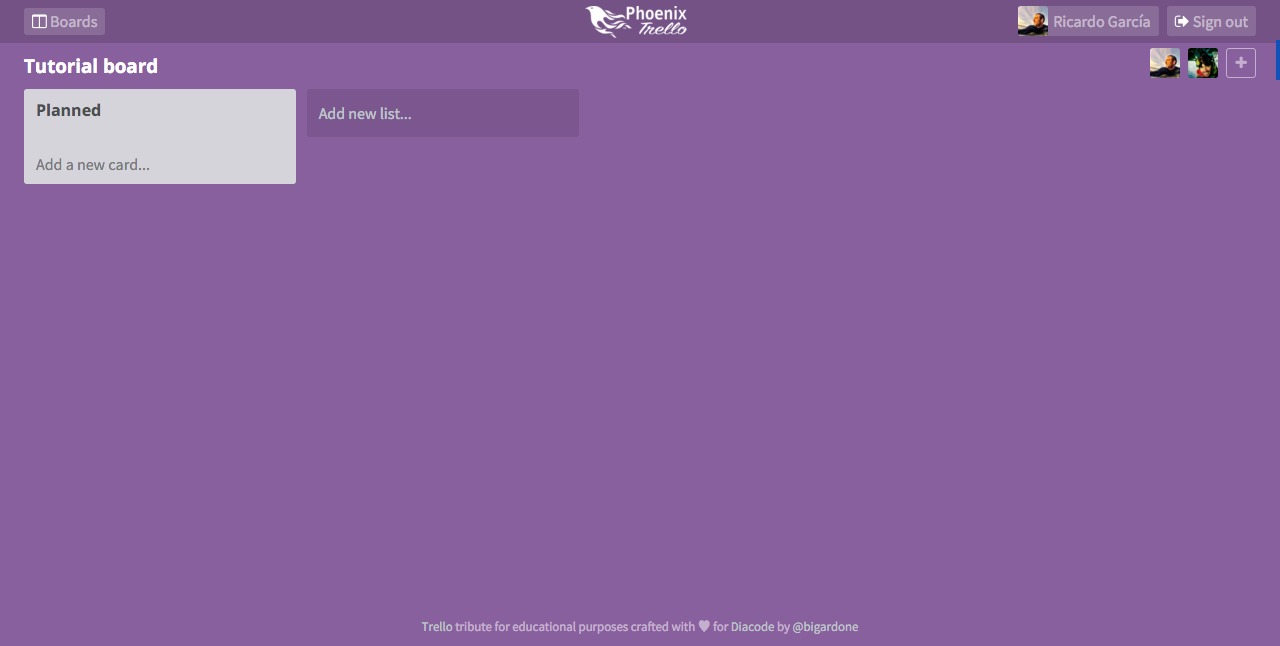
The List component
Now that we have at least one list in the board we can create the List component
we will use to render them:
// /web/static/js/components/lists/card.js
import React, {PropTypes} from 'react';
import Actions from '../../actions/current_board';
import CardForm from '../../components/cards/form';
import Card from '../../components/cards/card';
export default class ListCard extends React.Component {
// ...
_renderForm() {
const { isAddingNewCard } = this.props;
if (!isAddingNewCard) return false;
let { id, dispatch, formErrors, channel } = this.props;
return (
<CardForm
listId={id}
dispatch={dispatch}
errors={formErrors}
channel={channel}
onCancelClick={::this._hideCardForm}
onSubmit={::this._hideCardForm}/>
);
}
_renderAddNewCard() {
const { isAddingNewCard } = this.props;
if (isAddingNewCard) return false;
return (
<a className="add-new" href="#" onClick={::this._handleAddClick}>Add a new card...</a>
);
}
_handleAddClick(e) {
e.preventDefault();
const { dispatch, id } = this.props;
dispatch(Actions.showCardForm(id));
}
_hideCardForm() {
const { dispatch } = this.props;
dispatch(Actions.showCardForm(null));
}
render() {
const { id, connectDragSource, connectDropTarget, connectCardDropTarget, isDragging } = this.props;
const styles = {
display: isDragging ? 'none' : 'block',
};
return (
<div id={`list_${id}`} className="list" style={styles}>
<div className="inner">
<header>
<h4>{this.props.name}</h4>
</header>
<div className="cards-wrapper">
{::this._renderCards()}
</div>
<footer>
{::this._renderForm()}
{::this._renderAddNewCard()}
</footer>
</div>
</div>
);
}
}
Just as we did with the lists, lets first focus on rendering the cards form. Basically
we take the same approach of rendering or not the form using a prop passed by the
main board component, and dispatching an action to change that state property.
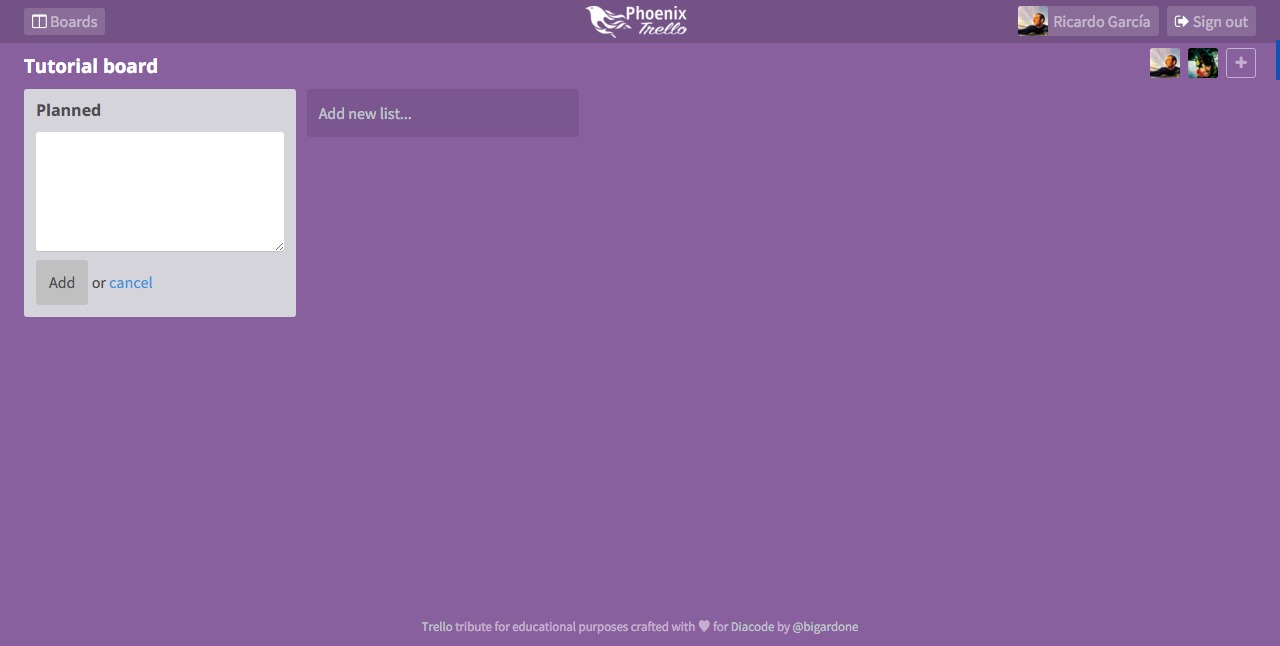
The card form component
This component is going to be very similar to the ListForm one:
// /web/static/js/components/cards/form.js
import React, { PropTypes } from 'react';
import Actions from '../../actions/lists';
import PageClick from 'react-page-click';
export default class CardForm extends React.Component {
_handleSubmit(e) {
e.preventDefault();
let { dispatch, channel } = this.props;
let { name } = this.refs;
let data = {
list_id: this.props.listId,
name: name.value,
};
dispatch(Actions.createCard(channel, data));
this.props.onSubmit();
}
componentDidMount() {
this.refs.name.focus();
}
_handleCancelClick(e) {
e.preventDefault();
this.props.onCancelClick();
}
render() {
return (
<PageClick onClick={::this._handleCancelClick}>
<div className="card form">
<form id="new_card_form" onSubmit={::this._handleSubmit}>
<textarea ref="name" id="card_name" type="text" required="true" rows={5}/>
<button type="submit">Add</button> or <a href="#" onClick={::this._handleCancelClick}>cancel</a>
</form>
</div>
</PageClick>
);
}
}
Just as we previously did, on submitting the form we’ll dispatch an action to create the card with name provided by the user. The action creator for this, will push a new message to the board channel:
// /web/static/js/actions/lists.js
import Constants from '../constants';
const Actions = {
// ...
createCard: (channel, data) => {
return dispatch => {
channel.push('cards:create', { card: data });
};
},
};
// ...
Let’s add the handler to the BoardChannel:
# web/channels/board_channel.ex
def handle_in("cards:create", %{"card" => card_params}, socket) do
board = socket.assigns.board
changeset = board
|> assoc(:lists)
|> Repo.get!(card_params["list_id"])
|> build_assoc(:cards)
|> Card.changeset(card_params)
case Repo.insert(changeset) do
{:ok, card} ->
broadcast! socket, "card:created", %{card: card}
{:noreply, socket}
{:error, _changeset} ->
{:reply, {:error, %{error: "Error creating card"}}, socket}
end
end
In the same way we did when creating the list, the new Card will be created associating it to the
board assigned on the channel and the list passed as parameter. If the creation
succeed it will be again dispatched to all connected members on the channel.
Finally we have to add the callback to the js channel:
// web/static/js/actions/current_board.js
//...
channel.on('card:created', (msg) => {
dispatch({
type: Constants.CURRENT_BOARD_CARD_CREATED,
card: msg.card,
});
});
// ...And add the new card to the state via the reducer:
// web/static/js/reducers/current_board.js
// ...
case Constants.CURRENT_BOARD_CARD_CREATED:
lists = [...state.lists];
const { card } = action;
const listIndex = lists.findIndex((list) => { return list.id == card.list_id; });
lists[listIndex].cards.push(card);
return { ...state, lists: lists };
// ...And that’s it! The card will appear on every connected member screen.
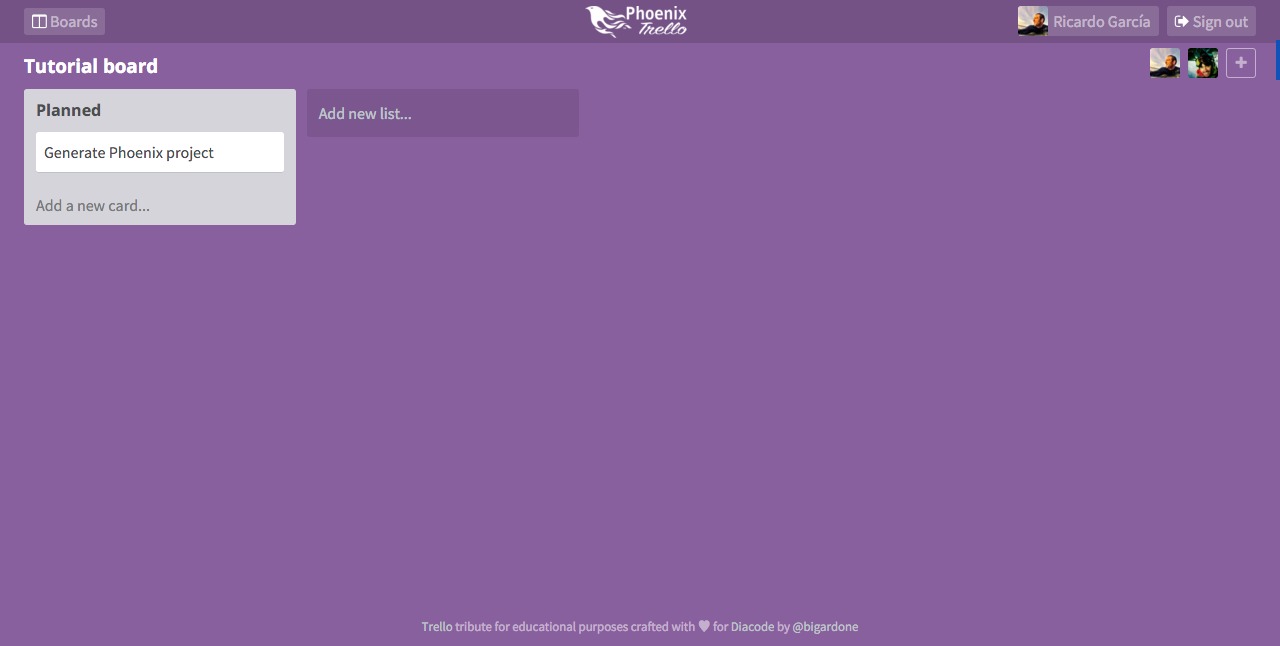
Now what?
With this part we have covered the basic functionality we need for letting users register, sign in, create boards, invite people to them and collaborate in realtime adding lists and cards. The final version in the repository has a lot more features like editing lists, sorting lists and cards by dragging them around, showing the card details where you can also assign members to them and even adding comments and color tags, but we are not going to talk about any of them here otherwise this would be the never-ending tutorial :D
But don’t worry, there’s still one more part left where we’ll talk about sharing the final result with the world by deploying it on Heroku. Meanwhile, don’t forget to check out the live demo and final source code:
Happy coding!
