This post belongs to the Building Phoenix Battleship series.
The lobby channel and game supervision
On the previous part of this series, we did a quick tour through the main components which form part of our new game. Recalling the diagram, two of these elements are the LobbyChannel, which is the interface between the player’s browser and the existing games, and the Battleship.Game.Supervisor, responsible for creating new games and listing existing games.
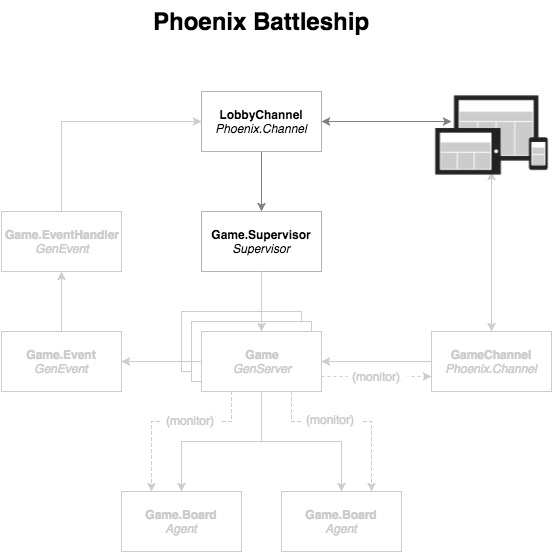
The LobbyChannel
Before continuing any further, there’s an element not displayed in the diagram which is
relevant and worth to mention. This element is the main controller of the application, the Battleship.PageController.
Its importance comes from the fact that in its index action is where the random player id is generated.
# web/controllers/page_controller.ex
defmodule Battleship.PageController do
use Battleship.Web, :controller
def index(conn, _params) do
render conn, "index.html", id: Battleship.generate_player_id
end
end
We are going to use this id to connect the player to the socket, and to identify
him in the games he plays. Here is how its implementation looks like:
# lib/battleship.ex
defmodule Battleship do
use Application
@id_length Application.get_env(:battleship, :id_length)
# ...
# ...
def generate_player_id do
@id_length
|> :crypto.strong_rand_bytes
|> Base.url_encode64()
|> binary_part(0, @id_length)
end
# ...
end
Having explained this, let’s get down to business. Every time a new player visits the game, whether he goes into
the lobby or directly to a single battle, he is going to join the LobbyChannel automatically.
Before continuing we need to make some changes to the project. Phoenix by default
creates a default UserSocket module, which I have renamed it to PlayerSocket,
so let’s modify the endpoint.ex file to reflect this:
# lib/battleship/endpoint.ex
defmodule Battleship.Endpoint do
use Phoenix.Endpoint, otp_app: :battleship
socket "/socket", Battleship.PlayerSocket
# ...
end
Now let’s update the player_socket.ex file in order to add the new LobbyChannel module:
# web/channels/player_socket.ex
defmodule Battleship.PlayerSocket do
use Phoenix.Socket
alias Battleship.Player
## Channels
channel "lobby", Battleship.LobbyChannel
## Transports
transport :websocket, Phoenix.Transports.WebSocket
def connect(%{"id" => player_id}, socket) do
{:ok, assign(socket, :player_id, player_id)}
end
def connect(_, _socket), do: :error
def id(socket), do: "players_socket:#{socket.assigns.player_id}"
endThe LobbyChannel responsibilities include creating new games, returning the list of the current games that are taking place at that particular moment and broadcasting what’s going on in any of these games. Let’s take a closer look at its functionality:
# web/channels/lobby_channel.ex
defmodule Battleship.LobbyChannel do
use Battleship.Web, :channel
alias Battleship.Game.Supervisor, as: GameSupervisor
def join("lobby", _msg, socket) do
{:ok, socket}
end
def handle_in("current_games", _params, socket) do
{:reply, {:ok, %{games: GameSupervisor.current_games}}, socket}
end
def handle_in("new_game", _params, socket) do
game_id = Battleship.generate_game_id
GameSupervisor.create_game(game_id)
{:reply, {:ok, %{game_id: game_id}}, socket}
end
def broadcast_current_games do
Battleship.Endpoint.broadcast("lobby", "update_games", %{games: GameSupervisor.current_games})
end
end-
The channel receives the
current_gamesevent every time a new player visits the main page of the game. Using theBattleship.Game.Supervisorif fetches the games that are taking place and returns them through the socket, so the list of games in the Redux store is populated and displayed to the player. -
When a player clicks on the Start new battle button, the
new_gameevent is pushed to the channel. After generating a new randomgame_idit uses theBattleship.Game.Supervisoragain to start a newBattleship.Gameprocess, returning the previously generatedgame_id. This id is used in the front-end to redirect the player to the game view. -
On the other hand,
broadcast_current_gamesis a function that does the same as the handlecurrent_gamescallback excepting for that it broadcast the list of games through all the channel, to every connected player. We are going to talk more about it when we get to the part of the series related to events.
As with the player id generation, the game_id generation also worths mentioning.
My original implementation was the same as with the player id, but thanks to Julius Beckmann (aka h4cc),
we now have a really nice mechanism for generating cool pirate game ids. You can check all the details in his pull request.
The Game.Supervisor
After describing the LobbyChannel responsibilities, we have seen that it is tightly coupled to the Battleship.Game.Supervisor module. When a battle starts, we want to keep a record of the data related to it. For instance, we want to track which player started the battle (the attacker), who joined as the defender player, the chat messages between both players, the game turns, whether the game is over or not and who is the winner. We are going to store this data in separate game processes, one for each game taking place, supervised by the Battleship.Game.Supervisor. This supervisor is not only going to spawn new Battleship.Game processes, but it is also responsible for retrieving the information of any current battle inside its supervision tree. Let’s take a closer look at its code:
# lib/battleship/game/supervisor.ex
defmodule Battleship.Game.Supervisor do
use Supervisor
alias Battleship.{Game}
def start_link, do: Supervisor.start_link(__MODULE__, :ok, name: __MODULE__)
def init(:ok) do
children = [
worker(Game, [], restart: :temporary)
]
supervise(children, strategy: :simple_one_for_one)
end
def create_game(id), do: Supervisor.start_child(__MODULE__, [id])
def current_games do
__MODULE__
|> Supervisor.which_children
|> Enum.map(&game_data/1)
end
defp game_data({_id, pid, _type, _modules}) do
pid
|> GenServer.call(:get_data)
|> Map.take([:id, :attacker, :defender, :turns, :over, :winner])
end
endThere are some details worth to mention about its implementation:
-
It supervises
Battleship.Gameprocesses, with a:simple_one_for_onestrategy, which means that it can only have one child type, therefore it can only supervise this kind of processes, which can be added dynamically. -
The
:temporaryvalue for the childrestartpolicy means that any terminated game process is not going to be restarted again. This behavior plays an important role regarding the game mechanics, and we will talk more about it in the following part of the series. -
The
create_game/1function receives a game id (previously generated in theLobbyChannel) and starts a newBattleship.Gamegeneric server process. -
The
current_games/0function uses the with_children/1 from theSupervisorbehavior module, which returns a list of information about its children processes. Among this information, we can find the game processpid, which uses it in the privategame_datafunction to retrieve its internal state and return only the data we want to show to the players in the lobby.
We also need to add it to the application’s supervision tree, so it crates a new Battleship.Game.Supervisor process once the application starts:
# lib/battleship.ex
defmodule Battleship do
use Application
# ...
def start(_type, _args) do
import Supervisor.Spec, warn: false
# ...
children = [
# ...
supervisor(Battleship.Game.Supervisor, []),
]
end
# ...
endLet’s leave it here. In the next part of the series, we are going to talk about the GameChannel and the Game module, and how their processes are dependent on each other thanks to Elixir’s processes monitoring. Meanwhile, feel free to take a look to the final (but still in progress, though) source code or challenge a friend to a battleship game.
Happy coding!
