This post belongs to the Building a simple Calendly clone with Phoenix LiveView series.
- Introduction.
- Generating the initial project and domain models.
- The event type selection page.
- Rendering the monthly calendar.
- Booking time slots for an event type.
- Managing event types, part one.
- Managing event types, part two.
- Managing event types, part three.
- Coming soon...
Live demo
In this part, we will generate our new project from scratch, using Phoenix v1.6. The most significant change of this version is the removal of webpack and npm dependencies, relying on esbuild to build assets. Nevertheless, we will use Tailwind CSS for styling the HTML, so we will have to make some minor tweaks to the project’s default configuration to support it. Finally, we will generate the migration files and schemas for the domain models. Let’s get cracking!
Generating the project
First of all, let’s ensure that we have the latest version of the Phoenix project generator:
❯ mix archive.install hex phx_new
Resolving Hex dependencies...
Dependency resolution completed:
New:
phx_new 1.6.2
* Getting phx_new (Hex package)
All dependencies are up to date
Compiling 11 files (.ex)
Generated phx_new app
Generated archive "phx_new-1.6.2.ez" with MIX_ENV=prod
Found existing entry: /Users/ricardogarciavega/.asdf/installs/elixir/1.12.3/.mix/archives/phx_new-1.6.2
Are you sure you want to replace it with "phx_new-1.6.2.ez"? [Yn]
* creating /Users/ricardogarciavega/.asdf/installs/elixir/1.12.3/.mix/archives/phx_new-1.6.2With the latest version installed, we can run the following command to generate the new project:
mix phx.new calendlex --no-gettext --no-dashboard --no-mailerWe are removing gettext, the live dashboard, and the mailer since we will not use them in this series. After the generator finishes scaffolding all the project files and installing all the initial dependencies, let’s make the necessary changes to support Tailwind CSS.
Adding Tailwind CSS support
I’ve been using Tailwind CSS for quite some time, and I couldn’t be happier with it. However, since Phoenix has removed npn and webpack, adding extra front-end dependencies, such as Tailwind CSS, needs some additional changes in the project. After doing a quick search over the Internet, I found this great post from Sergio Tapia that explains how to achieve this task in seven simple steps. Here’s the TL;DR version:
1. Install Tailwind CSS
❯ cd assets
❯ npm init -y
❯ npm install tailwindcss postcss postcss-import autoprefixer --save-dev2. Configure PostCSS
/* ./assets/postcss.config.js */
module.exports = {
plugins: [
require('postcss-import')(),
require('tailwindcss')('./tailwind.config.js'),
require('autoprefixer'),
],
};3. Configure Tailwind CSS
/* ./assets/tailwind.config.js */
module.exports = {
mode: 'jit',
purge: [
'./js/**/*.js',
'./css/**/*.css',
'../lib/*_web/**/*.*ex',
],
darkMode: false, // or 'media' or 'class'
theme: {
extend: {},
},
variants: {
extend: {},
},
plugins: [],
};4. Include Tailwind CSS in our styles
/* ./assets/css/app.css */
@import "tailwindcss/base";
@import "tailwindcss/components";
@import "tailwindcss/utilities";5. Add a watcher for the development environment
# ./config/dev.exs
import Config
# ...
config :calendlex, CalendlexWeb.Endpoint,
# ...
watchers: [
esbuild: {Esbuild, :install_and_run, [:default, ~w(--sourcemap=inline --watch)]},
npx: [
"tailwindcss",
"--input=css/app.css",
"--output=../priv/static/assets/app.css",
"--postcss",
"--watch",
cd: Path.expand("../assets", __DIR__)
]
]
# ...6. Add a deploy script in the package file
// assets/package.json
{
...,
"scripts": {
"deploy": "NODE_ENV=production postcss css/app.css -o ../priv/static/assets/app.css"
},
...,
}7. Modify the assets deploy alias in the mix file
# ./mix.exs
defmodule Calendlex.MixProject do
use Mix.Project
# ...
defp aliases do
[
# ...
"assets.deploy": [
"cmd --cd assets npm run deploy",
"esbuild default --minify",
"phx.digest"
]
]
end
endAnd that’s pretty much it. If we start the Phoenix server and visit http://localhost:4000/ we should see the default Phoenix home page rendering.
❯ iex -S mix phx.server
Erlang/OTP 24 [erts-12.0.1] [source] [64-bit] [smp:12:12] [ds:12:12:10] [async-threads:1] [jit]
[info] Running CalendlexWeb.Endpoint with cowboy 2.9.0 at 127.0.0.1:4000 (http)
[info] Access CalendlexWeb.Endpoint at http://localhost:4000
Interactive Elixir (1.12.3) - press Ctrl+C to exit (type h() ENTER for help)
iex(1)> [watch] build finished, watching for changes...
warn - You have enabled the JIT engine which is currently in preview.
warn - Preview features are not covered by semver, may introduce breaking changes, and can change at any time.
Rebuilding...
Done in 145ms.To confirm that Tailwind is working fine, let’s change the color of the body node in the root template:
<% # lib/calendlex_web/templates/layout/root.html.heex %>
<!DOCTYPE html>
<html lang="en">
...
<body class="text-red-500">
...
<%= @inner_content %>
</body>
</html>After applying the change, we should see the following in our browser:
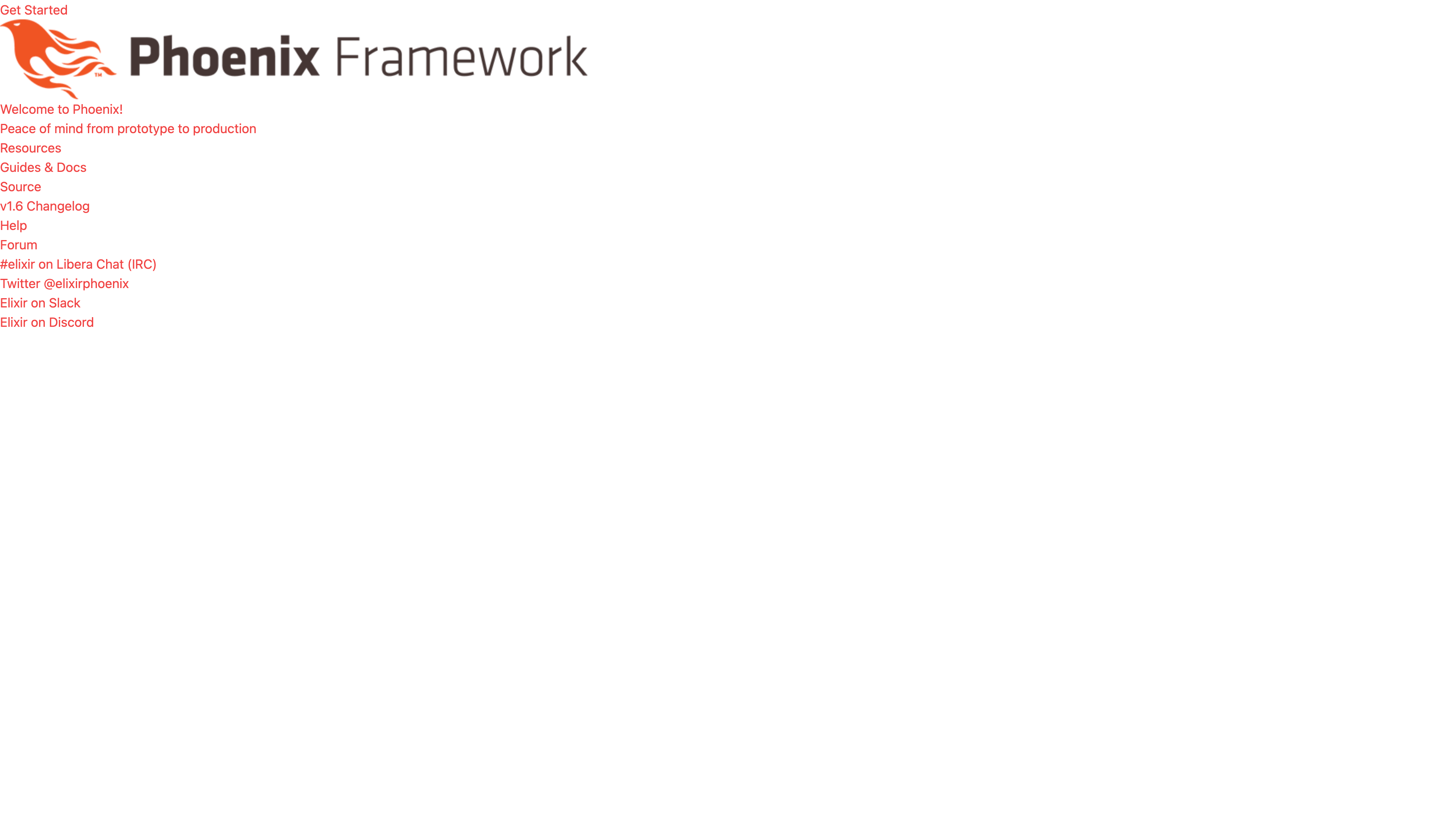
Replacing the default controller with a live view
This project will be a full LiveView application, meaning that it will not have regular Phoenix controllers as such, and it will use LiveView to handle all its routes and navigation between them. Therefore, we can remove the default controller that Phoenix generates and all the related files. Let’s go ahead and run the following command from the terminal:
rm lib/calendlex_web/views/page_view.ex test/calendlex_web/views/page_view_test.exs lib/calendlex_web/controllers/page_controller.ex test/calendlex_web/controllers/page_controller_test.exs lib/calendlex_web/templates/page/index.html.heexNow let’s create a new live view module and its corresponding rendering template:
# ./lib/calendlex_web/live/page_live.ex
defmodule CalendlexWeb.PageLive do
use CalendlexWeb, :live_view
@impl true
def mount(_params, _session, socket) do
{:ok, socket}
end
end# ./lib/calendlex_web/live/page_live.html.heex
Hello from Calendlex!We also have to modify the router file to map the root path to the module we just created:
# ./lib/calendlex_web/router.ex
defmodule CalendlexWeb.Router do
use CalendlexWeb, :router
# ...
scope "/", CalendlexWeb do
pipe_through :browser
live "/", PageLive
end
end
Last but not least, let’s modify the root template again, removing all the auto-generated Phoenix HTML, rendering only the @inner_content assign inside the body tag:
<!DOCTYPE html>
<html lang="en">
<head>
<meta charset="utf-8"/>
<meta http-equiv="X-UA-Compatible" content="IE=edge"/>
<meta name="viewport" content="width=device-width, initial-scale=1.0"/>
<%= csrf_meta_tag() %>
<%= live_title_tag assigns[:page_title] || "Calendlex", suffix: " · Calendlex" %>
<link phx-track-static rel="stylesheet" href={Routes.static_path(@conn, "/assets/app.css")}/>
<script defer phx-track-static type="text/javascript" src={Routes.static_path(@conn, "/assets/app.js")}></script>
</head>
<body>
<%= @inner_content %>
</body>
</html>
Jumping back to the browser, we only should see a white page rendering the Hello from Calendlex! text. Yay!
Defining our domain models
With our initial project configured and ready to start coding, let’s move forward and define our domain models. In this tutorial, we are going to focus primarily on two different concerns:
- Scheduling invitee events of a given event type.
- Managing scheduled events and event types.
Therefore, we can quickly identify two different entities:
1. EventType
It defines the type of a scheduled event, including the event’s name, a short description, the path slug that we will use to create friendly URLs, the duration of the event in minutes, and a color to identify an event visually. Let’s run the corresponding mix task to generate Ecto’s migration file and schema:
❯ mix phx.gen.schema EventType event_types
* creating lib/calendlex/event_type.ex
* creating priv/repo/migrations/20211109085811_create_event_types.exs
Remember to update your repository by running migrations:
$ mix ecto.migrateLet’s jump into the generated migration file to add all the necessary fields that we need:
# priv/repo/migrations/20211004061942_create_event_types.exs
defmodule Calendlex.Repo.Migrations.CreateEventTypes do
use Ecto.Migration
def change do
create table(:event_types, primary_key: false) do
add :id, :binary_id, primary_key: true
add :name, :string, null: false
add :description, :text
add :slug, :string, null: false
add :duration, :integer, null: false
add :color, :string, null: false
timestamps()
end
create(unique_index(:event_types, [:slug]))
end
end
Since we eventually want to access the schedule event page using a friendly URL generated with an event type’s slug, we are adding a unique index to the slug column. We also need to update the generated schema file to map the fields:
# ./lib/calendlex/event_type.ex
defmodule Calendlex.EventType do
use Ecto.Schema
import Ecto.Changeset
alias __MODULE__
@primary_key {:id, :binary_id, autogenerate: true}
@foreign_key_type :binary_id
schema "event_types" do
field :description, :string
field :duration, :integer
field :name, :string
field :slug, :string
field :color, :string
timestamps()
end
@fields ~w(name description slug duration color)a
@required_fields ~w(name slug duration color)a
def changeset(event_type \\ %EventType{}, attrs) do
event_type
|> cast(attrs, @fields)
|> validate_required(@required_fields)
|> unique_constraint(:slug, name: "event_types_slug_index")
end
end
Note how we add the unique_constraint check in the changeset to prevent runtime errors and convert them into validation errors while inserting/updating event types with existing slugs.
2. Event
It represents a scheduled event type by an invitee. It consists of a previously defined event type, the invitee’s name, email, time zone, when the event starts and ends, and any additional comments provided by the invitee while scheduling the event. Let’s generate both the migration and schema files like we did before:
❯ mix phx.gen.schema Event events
* creating lib/calendlex/event.ex
* creating priv/repo/migrations/20211109091909_create_events.exs
Remember to update your repository by running migrations:
$ mix ecto.migrateLet’s edit the migration file to add the necessary columns:
# ./priv/repo/migrations/20211005043236_create_events.exs
defmodule Calendlex.Repo.Migrations.CreateEvents do
use Ecto.Migration
def change do
create table(:events, primary_key: false) do
add :id, :binary_id, primary_key: true
add :start_at, :utc_datetime, null: false
add :end_at, :utc_datetime, null: false
add :name, :string, null: false
add :email, :string, null: false
add :time_zone, :string, null: false
add :comments, :text
add :event_type_id, references(:event_types, on_delete: :nothing, type: :binary_id),
null: false
timestamps()
end
create index(:events, [:event_type_id])
end
endAnd again, we need to edit the generated schema module to add all the fields:
# ./lib/calendlex/event.ex
defmodule Calendlex.Event do
use Ecto.Schema
import Ecto.Changeset
alias __MODULE__
alias Calendlex.EventType
@primary_key {:id, :binary_id, autogenerate: true}
@foreign_key_type :binary_id
schema "events" do
field :comments, :string
field :email, :string
field :end_at, :utc_datetime
field :name, :string
field :start_at, :utc_datetime
field :time_zone, :string
belongs_to(:event_type, EventType)
timestamps()
end
@fields ~w(event_type_id start_at end_at name email comments time_zone)a
@required_fields ~w(start_at end_at name email time_zone)a
@doc false
def changeset(event \\ %Event{}, attrs) do
event
|> cast(attrs, @fields)
|> validate_required(@required_fields)
end
endNow we can run the migration task to create the tables in the database:
❯ mix ecto.migrate
10:27:32.009 [info] == Running 20211109085811 Calendlex.Repo.Migrations.CreateEventTypes.change/0 forward
10:27:32.012 [info] create table event_types
10:27:32.019 [info] create index event_types_slug_index
10:27:32.023 [info] == Migrated 20211109085811 in 0.0s
10:27:32.057 [info] == Running 20211109091909 Calendlex.Repo.Migrations.CreateEvents.change/0 forward
10:27:32.057 [info] create table events
10:27:32.064 [info] create index events_event_type_id_index
10:27:32.065 [info] == Migrated 20211109091909 in 0.0sSeeding the database
We can do one last thing before starting to code: insert some initial data in the database. Let’s edit the seeds file and create three different event types:
# ./priv/repo/seeds.exs
alias Calendlex.{EventType, Repo}
Repo.delete_all(EventType)
event_types = [
%{
name: "15 minute meeting",
description: "Short meeting call.",
slug: "15-minute-meeting",
duration: 15,
color: "blue"
},
%{
name: "30 minute meeting",
description: "Extended meeting call.",
slug: "30-minute-meeting",
duration: 30,
color: "pink"
},
%{
name: "Pair programming session",
description: "One hour of pure pair programming fun!",
slug: "pair-programming-session",
duration: 60,
color: "purple"
}
]
for event_type <- event_types do
event_type
|> EventType.changeset()
|> Repo.insert!()
endLet’s run the proper mix task to create the data:
❯ mix run priv/repo/seeds.exs
[debug] QUERY OK source="event_types" db=2.4ms queue=0.5ms idle=16.7ms
DELETE FROM "event_types" AS e0 []
[debug] QUERY OK db=2.3ms queue=0.9ms idle=75.1ms
INSERT INTO "event_types" ("color","description","duration","name","slug","inserted_at","updated_at","id") VALUES ($1,$2,$3,$4,$5,$6,$7,$8) ["blue", "Short meeting call.", 15, "15 minute meeting", "15-minute-meeting", ~N[2021-11-09 09:50:35], ~N[2021-11-09 09:50:35], <<189, 68, 59, 71, 130, 177, 79, 169, 145, 17, 62, 233, 57, 10, 95, 6>>]
[debug] QUERY OK db=1.1ms queue=0.9ms idle=81.4ms
INSERT INTO "event_types" ("color","description","duration","name","slug","inserted_at","updated_at","id") VALUES ($1,$2,$3,$4,$5,$6,$7,$8) ["pink", "Extended meeting call.", 30, "30 minute meeting", "30-minute-meeting", ~N[2021-11-09 09:50:35], ~N[2021-11-09 09:50:35], <<146, 45, 139, 50, 20, 126, 68, 211, 147, 21, 28, 64, 65, 236, 162, 119>>]
[debug] QUERY OK db=0.7ms queue=0.4ms idle=83.8ms
INSERT INTO "event_types" ("color","description","duration","name","slug","inserted_at","updated_at","id") VALUES ($1,$2,$3,$4,$5,$6,$7,$8) ["purple", "One hour of pure pair programming fun!", 60, "Pair programming session", "pair-programming-session", ~N[2021-11-09 09:50:35], ~N[2021-11-09 09:50:35], <<192, 218, 73, 37, 143, 124, 73, 97, 162, 109, 198, 169, 219, 186, 112, 251>>]And that’s it for this part. Our initial project is ready to let the fun part begin. In the next part, we will start implementing the public side of our application, in which the visitor will have to select an event type and a suitable date and time slot to schedule a meeting. In the meantime, you can check the end result here, or have a look at the source code.
Happy coding!
